The steps to create the website blogger.com bloggers are as follows:
1. open site www.blogger.com
2. webnya appear after page there are a lot of information, more easily understood even though you change the language into indonesian language, the options are on the upper-right corner of the web page. after that to make a blogger you just click any posts "Create Your Blog"

3. Then you will be registered exactly as create email.
4. "Email Address" ---> with the content of your email address (better use of email gmail.com)
5. "Retype email address" ---> insert your email address
6. "Enter a password" ---> enter your email password
7. "Retype password" ---> insert your email password
8. "display name" ---> fill it with your name
9. "word verification" ---> fill with words that are above (remember the size of the letters!)
10. "Acceptance of statement" ---> check and click "Continue".

Then a page will appear again.
11. "blog title" ---> should be filled with words you like ²
12. "blog address or (URL)" ---> with the name of blog content that you create, for example my blog "home-click" it will automatically blogger.com will make the url according to the name you entered. and do not forget click "check availability" to find out whether the name you entered is already used by other people / not yet.
13. After selecting the name of the URL, in the "word verification" insert words that are above and click "Continue".

14. The next option is a classic template standard blogger.com. you must choose one of these tempplate. then click "Continue"
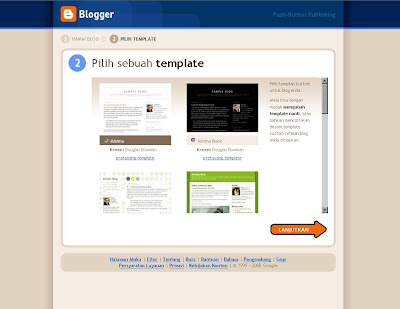
15. then you are finished creating the blog. click "Start bloging"

Selamat mencoba!!

0 comments:
Post a Comment