here is how to install the Auto-Link Exchange in your blog (blogger):
1. Go to site www.blenza.com
2. Select Register -> the full content of the data -> click the register button.
3. You open email messages you see there's you ... Mister Linky Copy the code given to it in the box or click the link that you have code in the message that mister linky ....
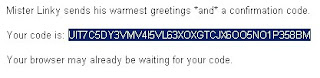

4. After that login with the account you have created ...
5. Once completed click the Login Wizard
6. Step 1. Choose your server... Choose Blogger (new or 'upgraded')
2. Choose your widget... Select Auto-Linkies Original
3. Generate code. In the dropdown menu labeled select.. you do not have the content ...
7. Follow these steps: Insert the following script to the bottom <body> :
<head>
<script type="text/javascript" src="http://blenza.com/linkies/header.js"></script>
<script type="text/javascript" src="http://blenza.com/linkies/header.js"></script>
8. Copy the script in www.Blenza.com to your blog. here I use the script "asal-klik" as an example.
<script type="text/javascript" src="http://www.blenza.com/linkies/autolink.php?owner=zoyagallery&postid=01Apr2009a"></script>
9. the results of this tutorial can be viewed here
10. safe working!! :)

gue udah berhasil nih
ReplyDeletemakasih gan atas panduannya
ReplyDelete